 ugmrt2fil on GitHub
Latest version: 1.0.2 (30Apr2019)
|
 ugmrt2fil on GitHub
Latest version: 1.0.2 (30Apr2019)
|
|
ugmrt2fil
Requirements: |
ugmrt2fil allows you to convert the native 16-bit uGMRT "raw" data format to the much more common SIGPROC's "filterbank" search-mode data format.
Being SIGPROC's "filterbank" format compatible with virtually all pulsar data analysis software currently available, you are then ready to process your data with your favorite tool.
|
|
1) Installation No actual installation procedure is needed to use ugmrt2fil itself. However, since it calls some SIGPYPROC libraries, you first need to have SIGPYPROC installed.
Once SIGPYPROC is installed and correctly working, you can get started with ugmrt2fil:
Obviously, to have ugmrt2fil at hand from any directory, you can add the folder where the code is located to your PATH environment variable.
To successfully use ugmrt2fil, you need:
Assuming to have a uGMRT observation file called "TEST_PULSAR_J0520-2553_29apr2017.gmrt_dat" (together with its corresponding header file "TEST_PULSAR_J0520-2553_29apr2017.gmrt_hdr"), we want to convert this observation to an 8-bit filterbank file, using a bitshift of 4. Also, we want increase the default number of processed spectra per block by a factor of 5, for a total of 500000, to speed things up. All of this is done by typing:
ugmrt2fil -ugmrtfile TEST_PULSAR_J0520-2553_29apr2017.gmrt_dat -nbit 8 -bitshift 4 -N_spectra_per_block 500000
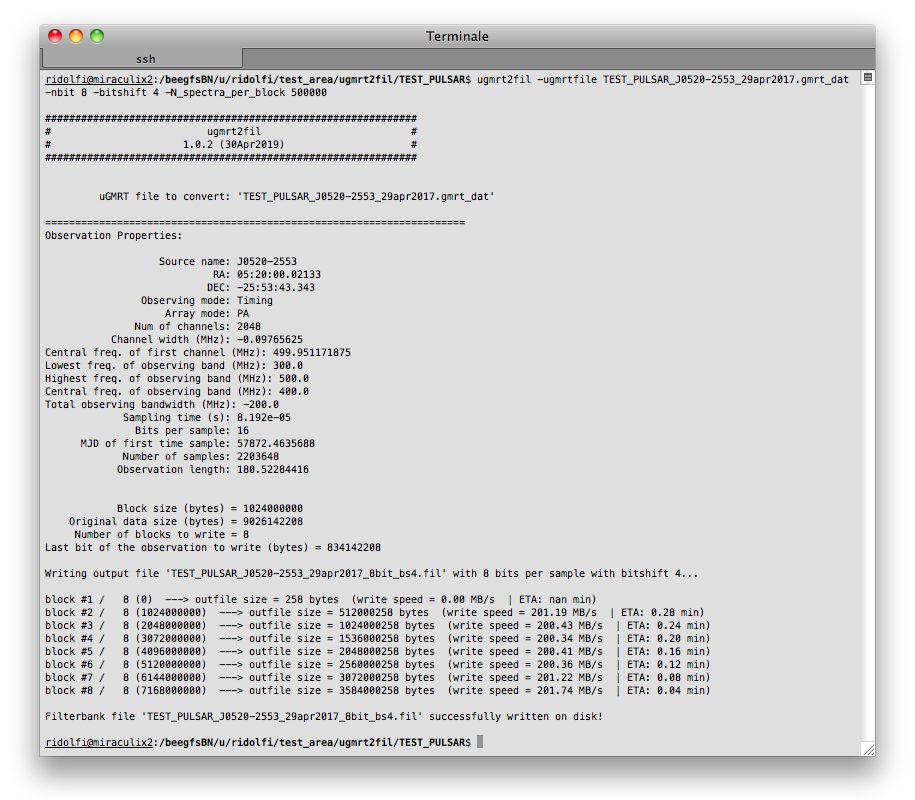
The code will output the resulting filterbank file named "TEST_PULSAR_J0520-2553_29apr2017_8bit_bs4.fil" in the same folder. 3) Command line options You can use a number of options to adapt ugmrt2fil to specific applications and cases. Here follows a list of all the available options:
4) Acknowledgements Big thanks to Ewan Barr, for great insights into data acquisition systems as well for helping with python coding. Great thanks to Tasha Gautam for using and testing the code, and to Avishek Basu, for providing suggestions and data to test the code with. |